 I took a short trip to Zion last week to experiment with a new camera that captures the surroundings in 360-degrees. The weather didn’t fully cooperate, but I still managed to day-hike The Narrows and capture a few other cool sights.
I took a short trip to Zion last week to experiment with a new camera that captures the surroundings in 360-degrees. The weather didn’t fully cooperate, but I still managed to day-hike The Narrows and capture a few other cool sights.
(BTW: a 360-degree video is also available. )
Click and drag within the photo to explore each location (smartphone users can enjoy “auto pan”!) I recommend clicking the “expand” icon in the bottom-right of each image for a cool full-screen/immersive experience. The files are large, so please be patient on slower connections. Enjoy.
The Zion “Bonsai”
Above Keyhole Slot Canyon
Bridge View of The Watchman
Since these images are quite large I will split them up into a few sets.
Continue to the next page to explore 360-degree photos of The Narrows.






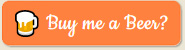
love these pics, i wonder, is there any way to zoom in? I have windows laptop.
Hmm… I thought it was possible, but now I don’t see a method of how. Other 360-degree viewers let you use the scroll wheel on the mouse and/or have a +/- control on the screen. I will investigate and post if I find a solution.
Very very cool. I’m sitting at a bar. I pull up the first photo and assumed I’d just rotate it with my finger. I realized all I had to do was move the phone to pan. Next thing I know I’m spinning on the bar stool laughing at how cool it is. I wound up drawing a small crowd. Everybody loved it! Amazing how well it does without distorting the image!
That’s awesome! I forgot to mention the auto-spin feature for smartphones — I’ll add that into the intro. Thx.