My Master Map is where I compile all the beta (ie routes, points of interest, etc.) from my hikes along with optional layers for additional reference. Nearly everything on the map is clickable yielding added pop-up information. The Master Map is created with the Google Maps API and though it’s not perfect, it’s getting the job done until I discover a more robust solution. Below is what the Master Map has to offer.
NOTE: the Master Map is intended as a reference tool only and thus its features are not made to easily download. Please write me if you’d like a customized content pack of data. Unless I’m away, I’m usually able to help — especially if you buy me a beer! 😉
By default the map loads showing southern Utah with the Suggested Route and various Points of Interest. This is just the general overview and one can access much more detail by zooming in and turning on more layers. Here are the current options:
Side Panel Layers — the floating panel on the right provides check-boxes to toggle on/off various layers of content. The categories include:
Suggested Route — this is the primary route I suggest for a cross-state adventure (and select minor alternates).
.
Points of Interest — placemarks for arches, canyons, viewpoints, towns and other notable spots including Water Resources, Obstacles, and Camping Zones.
* Note: more placemarks are revealed as one zooms into a region.
.
More Routes — secondary route possibilities which can be used to custom create one’s own “Across Utah” adventure..
My Hayduke Reference — an overlay of the Hayduke Route with clickable segments to link to all the reference material which can be found on my site..
My Hikes — expand this menu to select precise routes for each of my major hikes across portions of southern Utah..
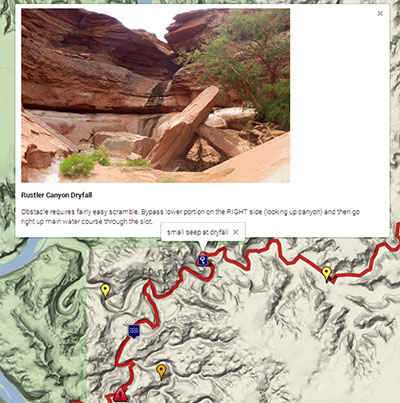
Nearly all of the route segments and placemark icons are clickable and provide pop-ups with more information. Many include a photo of the location and some even include a link for even more detailed information on my site.
Side Panel Buttons — the side panel also includes options to Hide All Layers and to jump back to this page. At the top is also a button to show/hide all the options to maximize the on-screen map space once your options are selected.
Google Controls — lastly, as with all Google Maps, one can zoom/pan with the mouse or via on-screen controls as well as switch between Map View (with terrain) or Satellite View via the toggle in the top right. One can also select the full-screen mode for a fully immersive map experience.
NOTE: as you turn layers on/off, the most recent layer is displayed on top. So, if you find placemarks of interest getting partially hidden by other layers, just turn that layer off and then back on.
Enjoy — and please feel free to leave comments/questions below or email me at Jamal at AcrossUtah.com
Open the Across Utah! Master Map.
🙂
** Please report any issues with the Master Map in the comments below or via email. Thx.






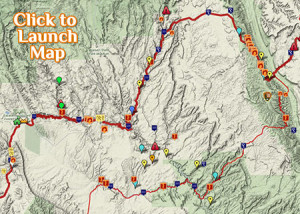
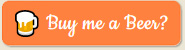
is the map down? only the hayduke reference and “my hikes” are showing as of a day or 2 ago.
working ok now.
Thanks for the alert (which unfortunately I didn’t see until now because there was also a problem with site notifications!) I’ve been having some issues with my host re: temporary failures. Seems all OK now, but hoping for a permanent solution soon. Cheers!
Hello Jamal,
I think that hikers from all around the world (I’m writing from France!) can only thank you for the amazing ressources that you put out there. I’m an immense admirer of your work, your hiking ethics, and I loved all the videos you put out there… I too rarely have the opportunity to visit that beautiful part of the USA that is southern Utah, only a few trips over the past decades – and never enough time to do some thru hiking… You’re an inspiration to all of us!
I’m planning to do the Hayduke trail once my kids are a little older, in 4 or 5 years, but I’m already gathering data as I’m a bit of a map freak and I love the preparation as much as the trip itself… I’m actually contemplating skipping the Grand Canyon part and shooting West to do a Zion traverse and ending up near St George… Or just keep walking to St George once I reach Weeping Rock!
I’ll definitely be contacting you some day, especially when it comes to water resources in some parts of the trails…
Thanks so much for your hard work!
Yann
Thanks and hello Jan in France! Yeah — I think doing the Grand Canyon as a separate trip is a good idea (esp if short on time) and… on the other other hand if you have a little extra time continuing through Zion and to St. George is a great extension. Feel free to send me an email if you have questions when you being the planning phase.
Hi Jamal, what a shame to read that you canceled your plans for this spring. What did you have in mind this year?
I’m planning a hike to Stenven’s Arch from the lake on the Escalante. Can’t find any info or someone to do that approach form the lake. Did you do it before? Any advise.
Keep doing what you do, hope to see a new video soon!!!!
Jose
Yeah, I def missed my spring hike, but really hope to make up for it in the fall. We will see. Final route was TBD, but something like Bryce to Blanding. Approaching Stevens up the Escalante can be tough due to mud/slit — but it can be done IF the conditions are OK. Feel free to write me via email if you want to chat about it more.
Great video series and map Jamal.
By any chance do you happen to have a GPX or GeoJSON file (waypoints are ok too) of your suggested route, 2018 trip or 2015 trip?
I use caltopo.com to plan my hikes and would like to do the hayduke trail with some of your alternates. One of them is skipping the hike to the Grand Canyon and shoot straight.
Your three trips have a different route to do this.
Thanks a lot in advance.
Thanks, Carlos. I’m in the process of updating my Master Map which will include new content as well better navigation (I hope.) It still will NOT include shareable tracks/points though; I want to keep my site primarily as a research tool and not a download center that makes things TOO easy (and can lead to trouble.) That said… email me and I’ll likely be able to help you out with some custom beta. 🙂
You Rock! Thanks for an awesome site. Have been exploring Utah for years and this is super helpful.
Thanks!
Really appreciate your notes. Can you tell me if Coyote Gulch would be an appropriate or doable hike with younger teenagers for a short day trip? Thank you.
Definitely re: the age. Making it a day trip is tough, but it could be done if you make it a long day. Be sure to read through the guide:
http://www.acrossutah.com/wordpress/hike-guide-coyote-gulch/
I have been waiting since 2012 for you Jamal ha, you are a godsend my friend. Thank You So Much!!!!
Great map Jamal! Is there a way to download certain tracks to GPX or KML?
Sorry — I missed this question originally. Unfortunately there’s not an easy way to download directly at this time. But… I have everything in KML so feel free to email me and I can help you out with any section that interests you.
Ah – never mind I see it now. I was navigating from my I-phone and I guess it didn’t have the wherewithal to pull up the commentary. Now on a desk top and I see it. Nevermind.
Really nice job on the interactive map. You’re running a first class site – everything you do seems to be above and beyond.
One question regarding a specific spot on the map – what exactly IS the water source on the road between Silver Falls and Choprock canyon?
Thanks! I see you answered your own question, but… I will elaborate for all: one can click on most of the icons on the map to get a pop-up with more detail and sometimes photos of a specific location. This one in particular is a waterworks systems where ranchers have piped a spring to multiple capture tanks. Like many sources it could possibly be dry at times, but it’s always had water the many times I’ve passed by this spot.
Browsing YouTube I happened across your work for the first time. Im very impressed, I watched your Zion to Capitol Reef hike across Utah. Thank you for all the hard work you put into that video. I like your style, the occasional snapshot sets are terrific. Even stopping to try to save a simple mouse in distress was great. I live in Las Vegas,NV and frequent Zion NP every spring and fall. Utah is America’s greatest natural secret. Ive been to all corners of the state by vehicle, and day hikes. You work brought out just what always knew, and that is… there must be so much more. Thanks again. Steve D.
This Map is awesome! What program did you use to create it?
Thanks! It’s my own custom code based on the Google Maps API. I also use Google Earth to prep the content. BTW — look for updated data coming soon based on my last few hikes.
Yes really nice map and the links to pictures works superbly. enjoyed exploring it all- well done!
Thanks, Brian. I hope to add more content after each new trip..
Amazing! I love the new maps and I love, love, love the water resources. Thanks! – from the adventuring community.
Wow. I like! you probably already have learned but Google Maps is a POA and the new version is even worse. A very, very nice resource for us Jammer. Thank you.
Thanks, Art. Yes — still desperately trying to find a mapping solution that does everything I want. I think I’m getting close on a few different fronts.